Mackenzie discovers business phones from first principles!
Here at Hash Basis, I’ve always been scrappy out of necessity. In the early days, for the sake of “improving margins”, I used my personal phone for business purposes like checking Slack, messaging my customers on Telegram/Signal and incessantly refreshing email. Like a good founder, I was anxious about how I was going to make money to feed myself and pay San Francisco rent. Even though I’m a tax accountant, my common sense flew out the window when it came to surviving (i.e. I failed to reimburse myself for the phone bill and save on business taxes lol). I watched every penny and preached the virtues of growing sustainably and thoughtfully. Being resourceful wasn’t only a belief, it was a methodology.
However, a few years in, I’ve realized that my work quality and company philosophy are separate from the internal budget. As my grandfather (Opa) always said, “you have to spend money to make money,” but it took me three years to internalize that lesson. I always had my dollars in a vice grip because of the scarcity mindset, but I was only constricting my potential. Recently, I’ve made some changes to make my Opa proud:
- I hired a marketing contractor to increase our presence on LinkedIn and our blog, Inside Basis
- We implemented Keeper, an accounting workflow management tool (we had Financials Cents before but imo, Keeper is leaps better - and we spend roughly the same $$$). We now use Keeper to track month-end close progress.
- I got a new business phone, the Solana Seeker!
- …and more to come!
But enough pontificating, this article is about the Solana Seeker phone, one of the first “crypto native” phones to hit the markets. It’s also the first Android phone I’ve ever used, so you’ll get a glimpse into the world of an Apple snob seeing the other side.
History of the Solana Seeker
I remember pre-ordering the Solana Seeker on a ski trip with my fellow crypto friend, Kenton (he got me into crypto in the first place). The details are fuzzy, but I recall seeing the pre-order announcement pop up in my Twitter feed. Kenton and I brought out the degen in one another, so we dished out $450 for a gadget that might never appear.
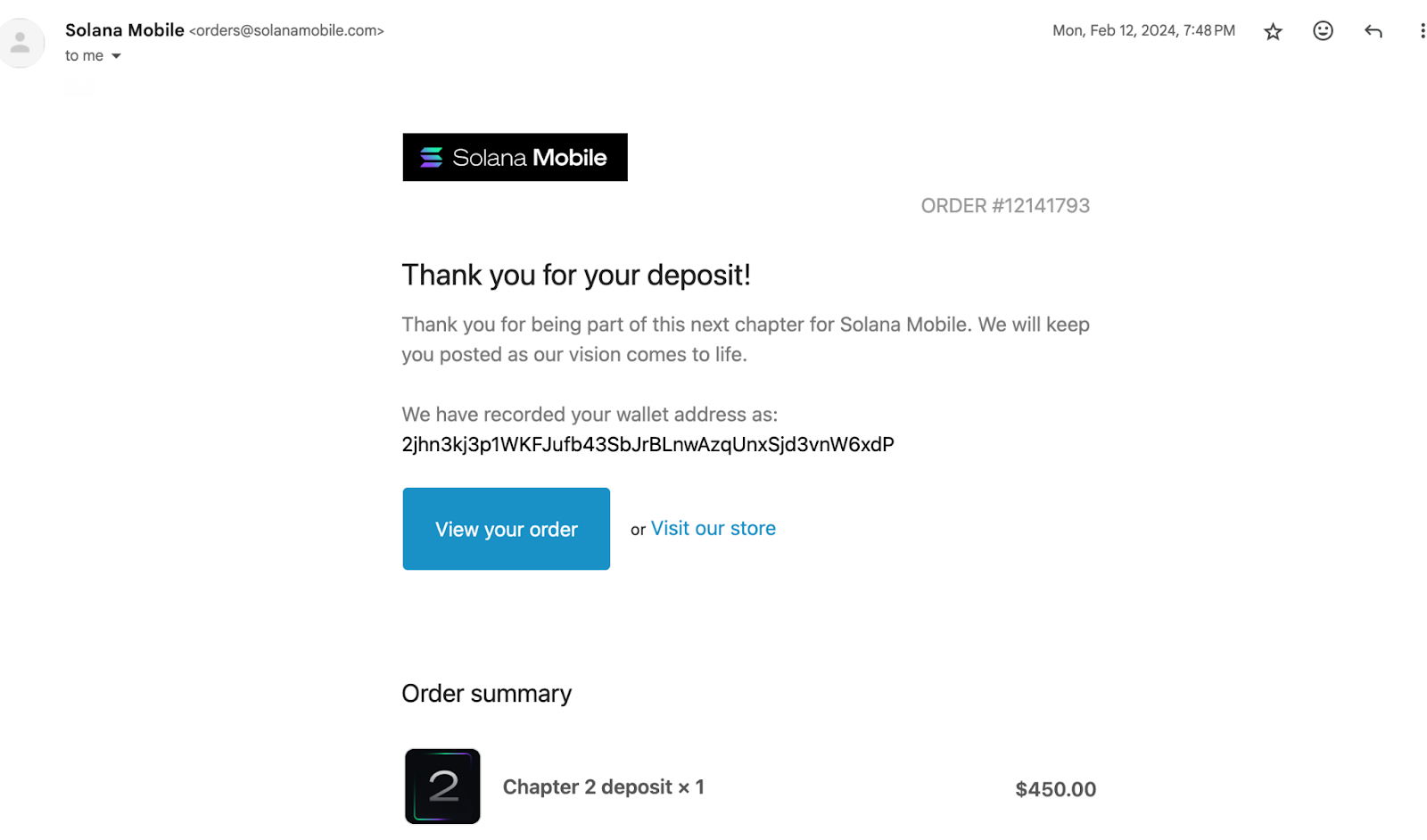
In my research, I learned that the Seeker is actually Solana Mobile’s second attempt at making a phone. The first generation was the Saga phone (released in early 2023), but it never gained commercial traction because of the price point (it was $1,000), software issues and limited DApp support. However, there was an eventual bump in Saga sales due to the BONK airdrop, in which original purchasers of Saga received 30m BONK. The Seeker aims to be both accessible and affordable with more Solana-native benefits. And who knows, maybe we’ll get a huge airdrop in a few months. 🤷
Unboxing

On a sunny San Francisco afternoon, our UPS delivery person slid a small, silver package under our gate. I didn’t open the package for about two weeks since I was afraid the initial setup and learning curve would take a long time. Eventually though, I overcame my weird mental block and opened the package. It was a late Tuesday night - about 10:30 pm - and Nikhil (my husband) was programming furiously on his laptop. Earlier, he had pushed some buggy code at Perplexity so he was in for a long night of fixing. So I parked myself on the floor of his office and resolved to figure out my crypto phone. Upon opening, the phone looked like any other smartphone: sleek, silver, lightweight and silky. It came with a charger, sim tool and cards to write your secret phrase on. After connecting to wifi, the device recorded my fingerprint so I could easily unlock the phone and pay for transactions. There’s also the option to connect a sim or use the device only on wifi (I chose the latter and set up cell service later, see below).
The Seeker’s selling point is that it has a hardware wallet baked inside the phone itself, which can function like an Apple Wallet. There’s also a DApp store (in addition to Google Play) where the user can download crypto apps like Drift, Candy AI and Moonwalk Fitness.
There’s a great unboxing video on YouTube here that dives more into the settings and setup:
Functionality and HB Thoughts
Once I realized I had a 100% business-use phone, I was off to the races. At 11 pm, I deliriously downloaded Slack, Telegram, Authenticator, Brex, Coinbase, Nunchuk Bitcoin wallet and LinkedIn. My personal phone, a janky iPhone XR from 2020, is wheezing its last breath, so a fast phone that worked was a godsend. Also having a hardware-mandated work/life separation is a gamechanger. I don’t mind that Hash Basis is my life, but for some reason, having a dedicated business phone makes me feel like I can devote more productive time to the company. I’m not thinking about my mom’s latest text message or a bread recipe while swiping between client requests. I am more focused and locked-in when it counts. Hash Basis also runs on gsuite so having an Android business phone just made sense in retrospect (logging in to apps is simple since google is so integrated to our ecosystem).
However, there are a few unsavory aspects of the Seeker:
- The camera quality is much worse than an iPhone, even my braindead iPhone XR
- The touchscreen is noticeably laggy. Swiping up requires a few tries and even then, there are split second freezes if my fingers are moving too quickly.
- I haven’t figured out how to search within my apps yet. The search bar defaults to a google search (not searching within the phone itself), which isn’t relevant for me anymore - I’ve switched my search queries almost completely to Perplexity. The phone pushes Gemini AI but I wish I could default to Perplexity search instead.
- Getting an esim was an extremely frustrating process - but I think that’s an AT&T problem, not a Seeker issue
Connecting Cell Service
This part was definitely the most challenging for me since I have a contentious history with sim cards (as Nikhil says, I have lots of “little enemies”). Five years ago, when I got my iPhone XR, the sim card kept failing so Boost Mobile (my esoteric service provider that works unusually well in Mexico) mailed me a new one. I went through the process of switching the miniscule sim cards with my paperclip tool, marveling at the chip technology. How cell phones work is mysterious to me, but this video I watched recently helped demystify it.
I wanted to try out a prepaid sim on the Seeker because that’s essentially what I have with Boost (I pay $35/month for unlimited text, call and 5GBs of data). The Seeker supports physical sim cards or esims, so I opted for the esim route since I figured service would be instantaneous. I chose AT&T since they had the best coverage to price ratio according to Perplexity for $30 per month. My first mistake was assuming I could buy a prepaid plan and activate the esim QR code immediately. False! Instead, you place your order online, wait 24+ hours for AT&T to confirm your order and then wait for AT&T to mail you a physical QR code. I couldn’t believe it - what’s the point of calling it an “esim” when there’s physical paper involved? Maybe I’m just a techno brat of the late 90s, but this seems like false marketing to me. I was also confused when I didn’t get a confirmation email for my order for over 24 hours. I tried contacting customer service, but AT&T support portal is a nightmare and the phone agent kept saying they couldn’t find my account.
A few days later though, another slender package slipped under our rusty front gate. Inside was a small plastic card with my QR code and various numbers on it (i.e. SKU, ICCID, new phone number, etc). I scanned the QR code with my Seeker, tapped through the setup wizard and received a welcome text from AT&T…but when Nikhil tried to text/call me, his phone kept saying mine was disconnected.
What?
So I tried setting up the esim again and failed. I looked up my phone number on AT&T’s website, but it complained that it couldn’t set up my account. I was hangry and haggard. Once I find myself in this frustrated, stomach-empty state, I become a single-minded gremlin determined to solve my problem. Eventually, I landed on some corner of AT&T’s legacy website and activated my prepaid wireless account (this prepaid support article was also helpful). The problem was…my account still showed a balance due of $30. I was thoroughly bewildered at this point because I thought I already purchased the esim card a few days ago. It turns out though, they only charged my card $1 and the remaining monthly balance is due upon activation. It’s also strange that there’s a separate login portal for prepaid customers, and the UI looks like something from the arpanet.
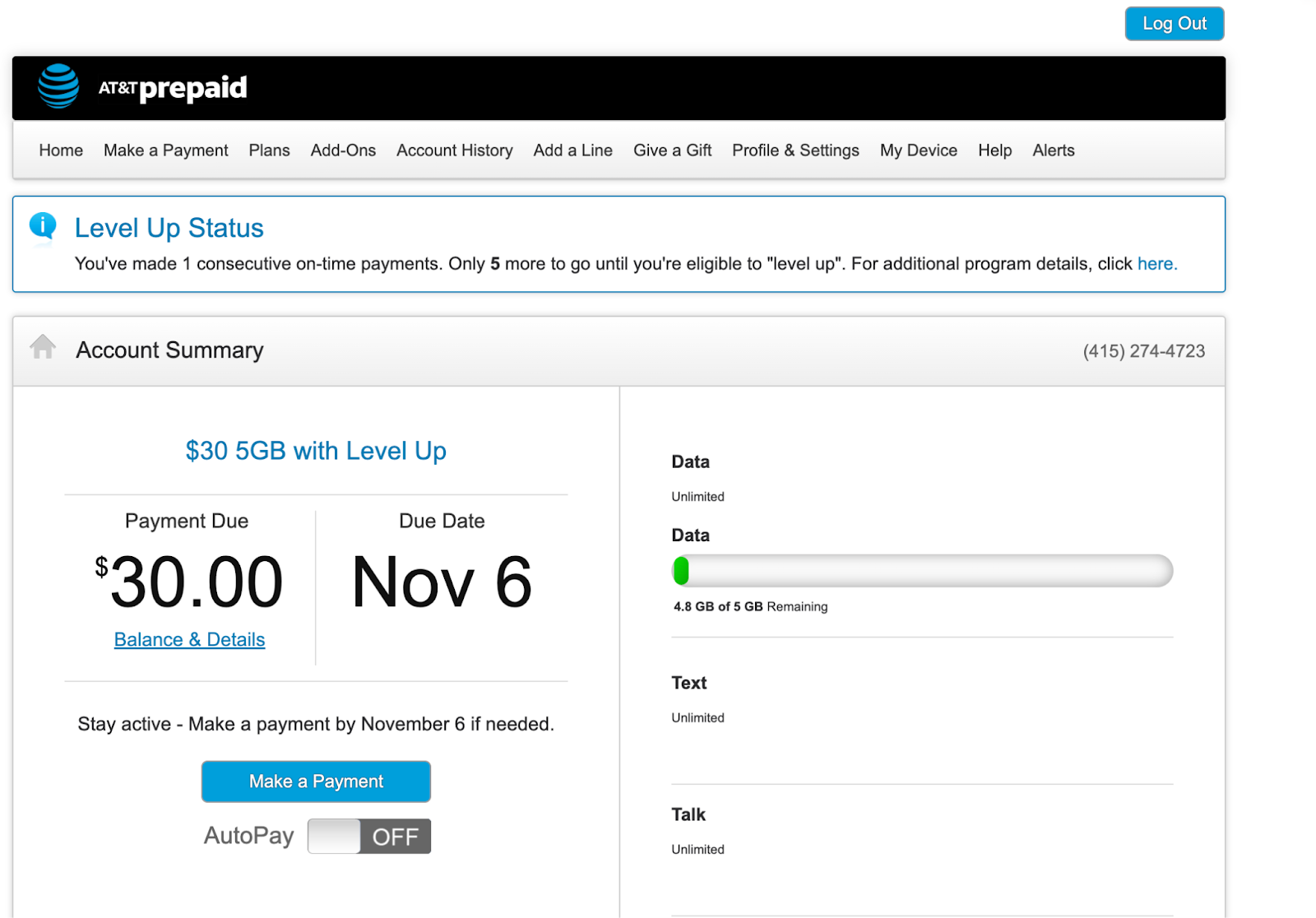
All’s well that ends well, but AT&T definitely needs to fix this pipeline issue - it left a bitter, frustrated taste in my mouth. Once the messages started rolling in though, a feeling of relief and a pang of hunger hit me simultaneously. My husband sighed, “You’re so odd. Let’s eat.”
What about the Crypto Features?
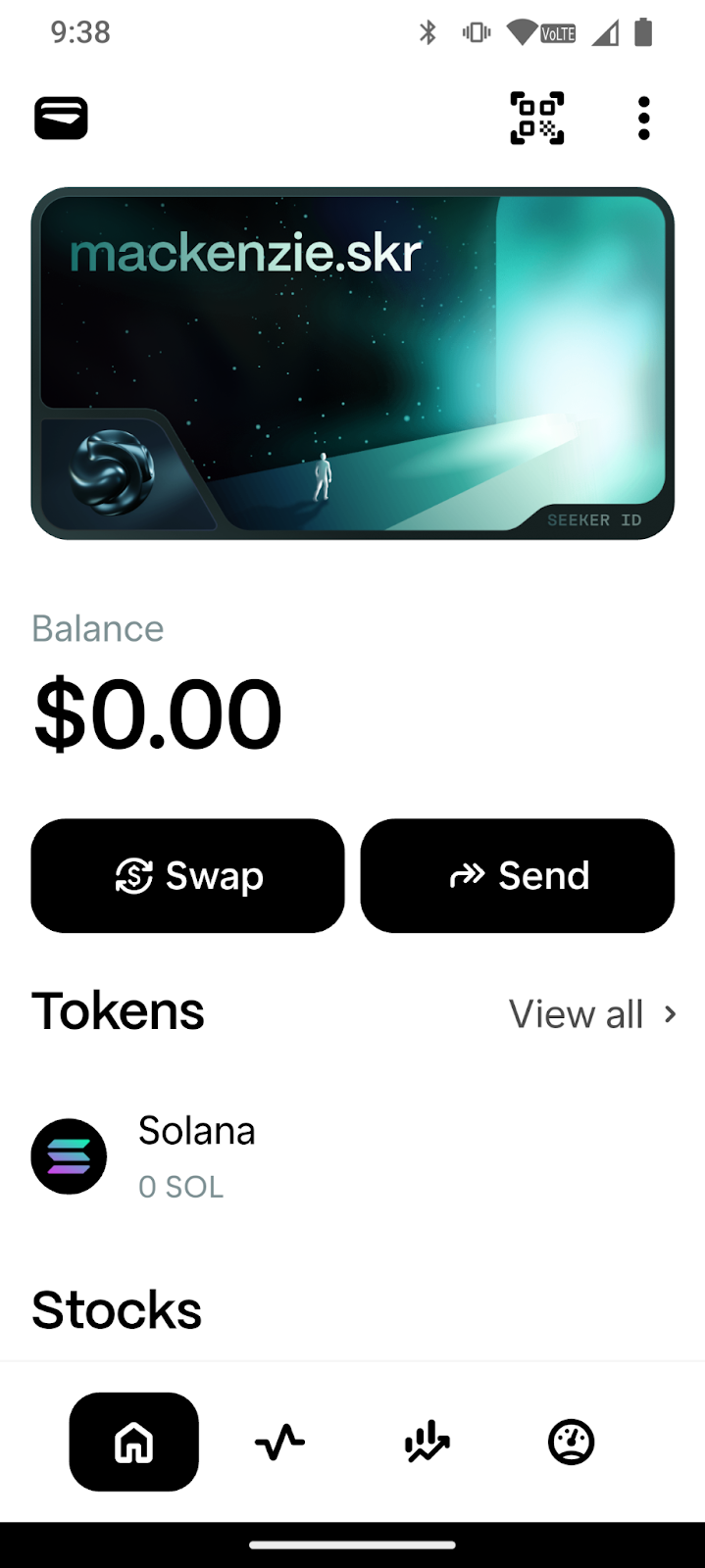
As I was setting up the cold wallet inside the phone, I laughed because I had to physically write down my 24-word seed phrase. We’re still doing this caveman step? I can’t imagine non-crypto folks using this phone since it feels like a basic Android with a metamask app. It was cool that I got to claim my Seeker Genesis Token collectible and set my Seeker ID to mackenzie.skr (I guess no other women named Mackenzie have a Seeker?), but it was novelty rather than utility. Don’t get me wrong - it’s theoretically convenient to have a crypto wallet you can double tap and use to pay - but I still can’t pay for groceries using SOL. I do believe this phone is ahead of its time, and I can foresee future phones with blockchain tech, but it’ll be more obfuscated.
The DApp store feels like a playground of apps I won’t use. There’s apps with taglines like “The IRL Crypto Treasury Hunt” and “Pawsome pet videos for you.”
And because this is a Solana phone, of course there’s a crypto phone case, SOLYD, that’s being shilled (but did I buy it? Absolutely). Apparently the founders of this phone case company performed the first Solana transaction in space because why not?
Final Thoughts
There’s no denying I’ve leveled up my role as company owner with a business phone - but I could’ve done this a few years ago with a non crypto phone. I love that I have a Solana phone because we’re a crypto native accounting firm, but it’s more for “the cred” than functionality. Realistically, the regular apps (versus DApps) will be getting my attention since gmail and Slack are more useful than "Bonknado Cash" at present. But to stay ahead of the curve, you’ve got to experiment, take risks and support your industry. Overall, I’m glad I aped into pre-ordering the Solana Seeker two years ago. If anything, it came at a convenient time since my personal iPhone is imploding and I need reliable Google maps and Uber. When one door closes, another Solana door opens…
.svg)

.svg)

.png)
.png)
.png)
.png)
.svg)
.svg)

.svg)